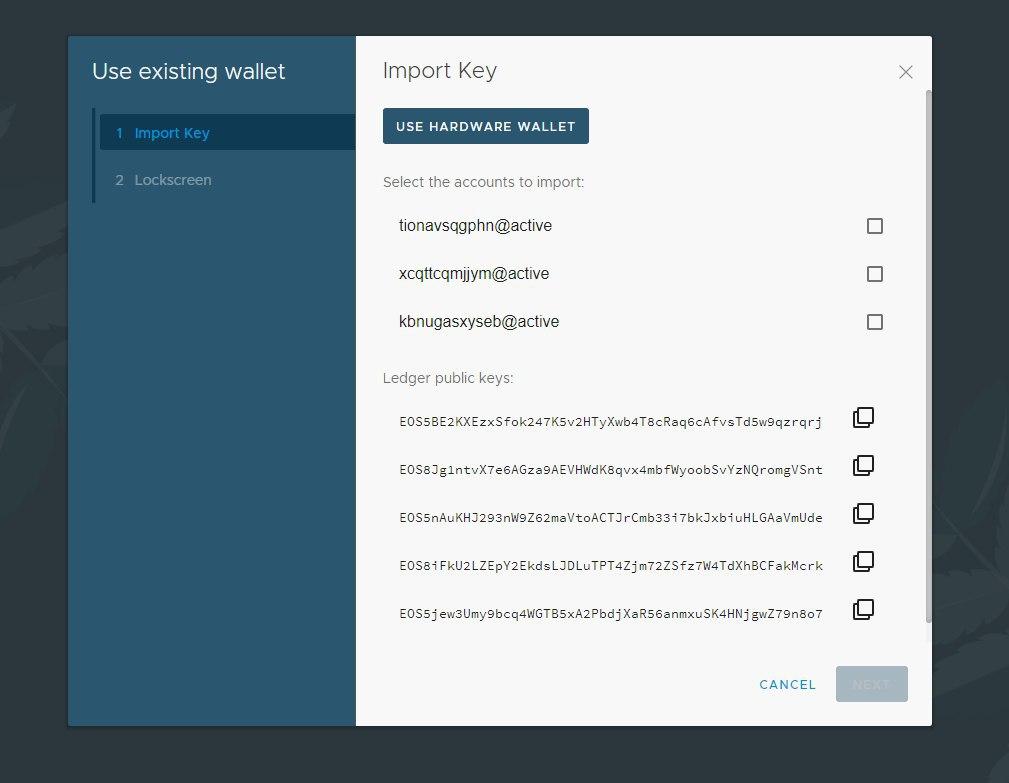Liberland Wallet Guide
Ledger nano S & Ledger nano X
Download Wallet
First, download the Liberland
Wallet and prepare your ledger by installing the EOS
app.
This is used to store and access your keys in the ledger hardware wallet.
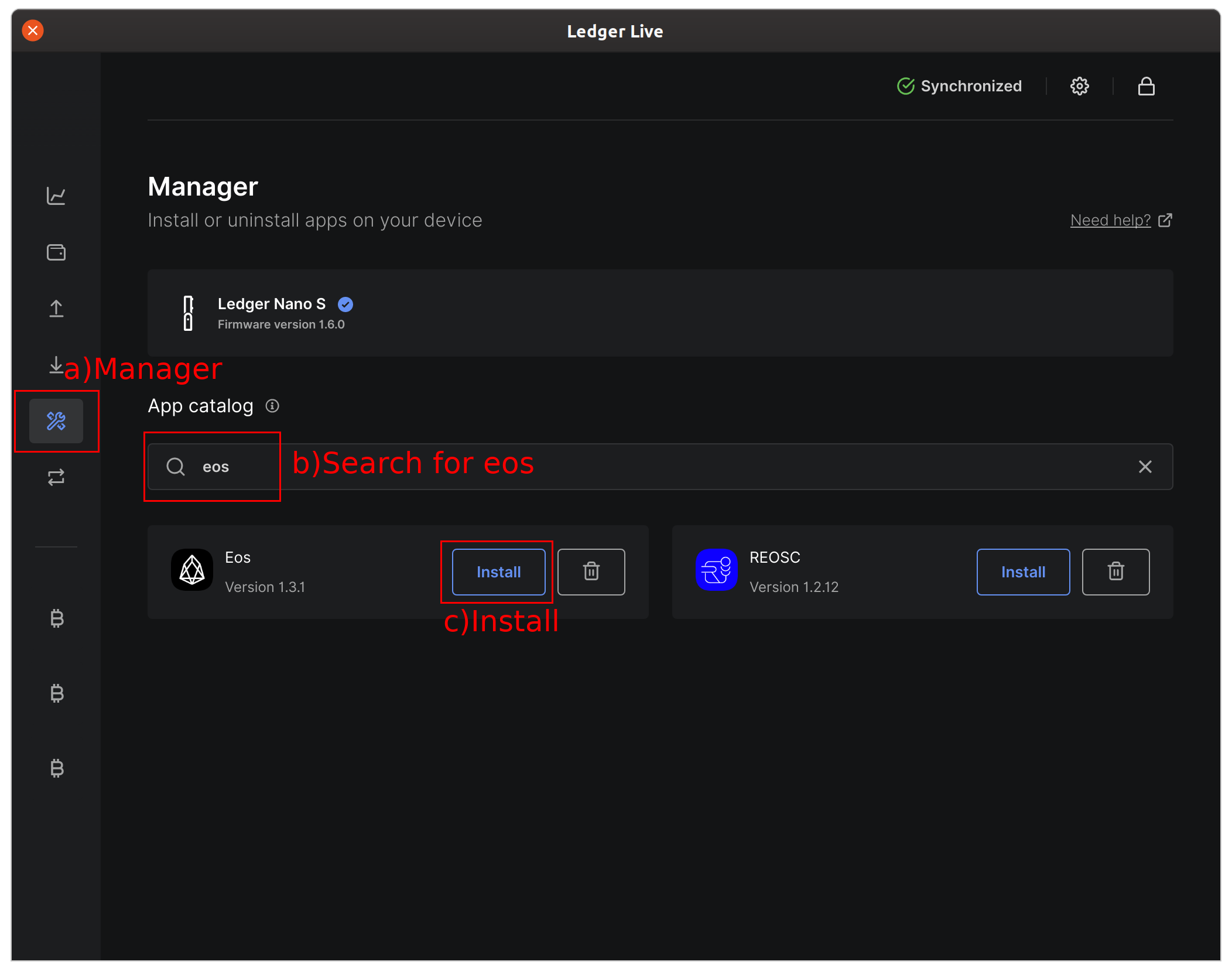
Open wallet and follow the guide
Step 1) Press Import Existing Key
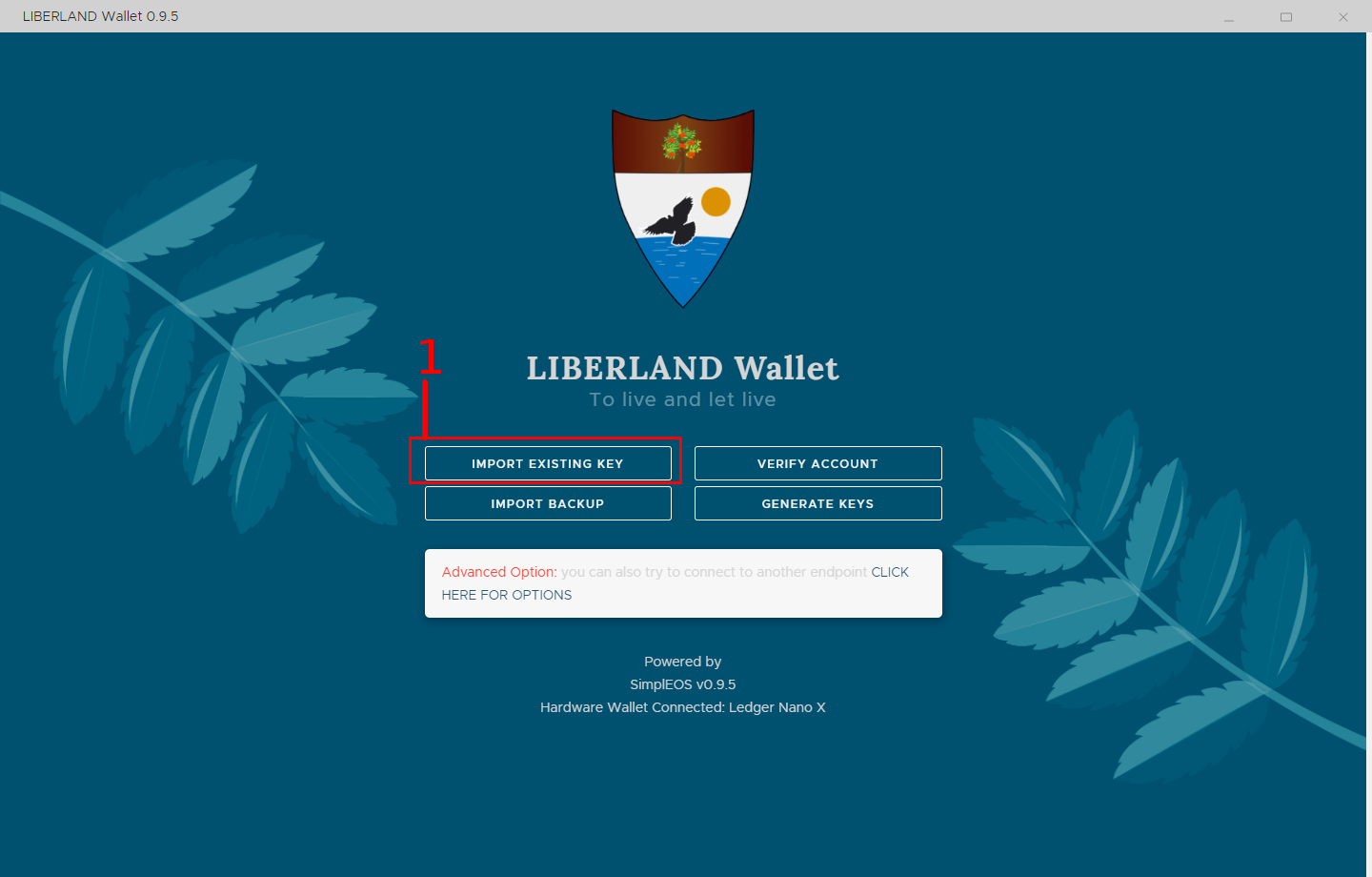
Step 2 - Press 'Use Hardware Wallet'
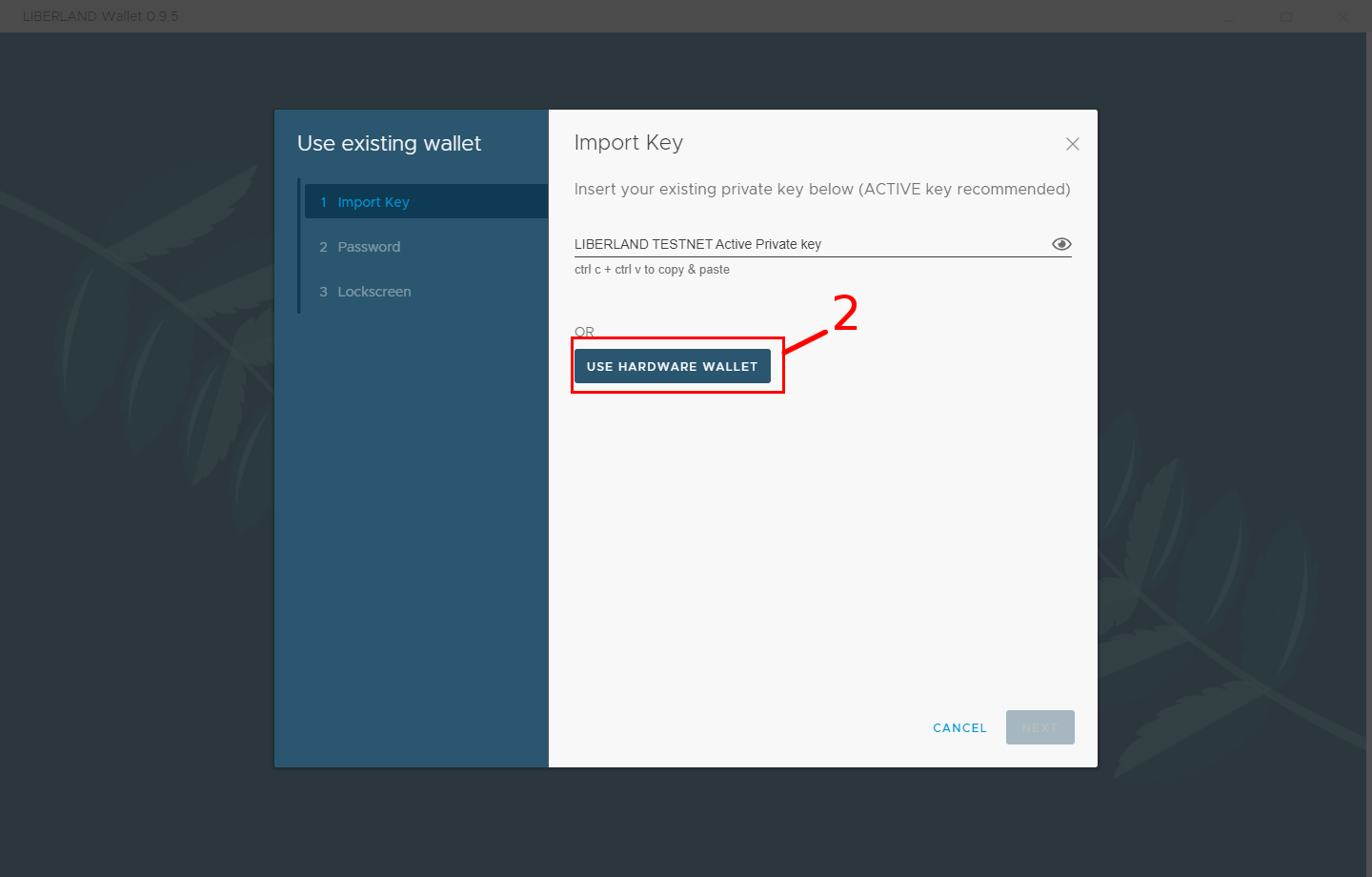
Step 3 - Press 'View Public Keys'
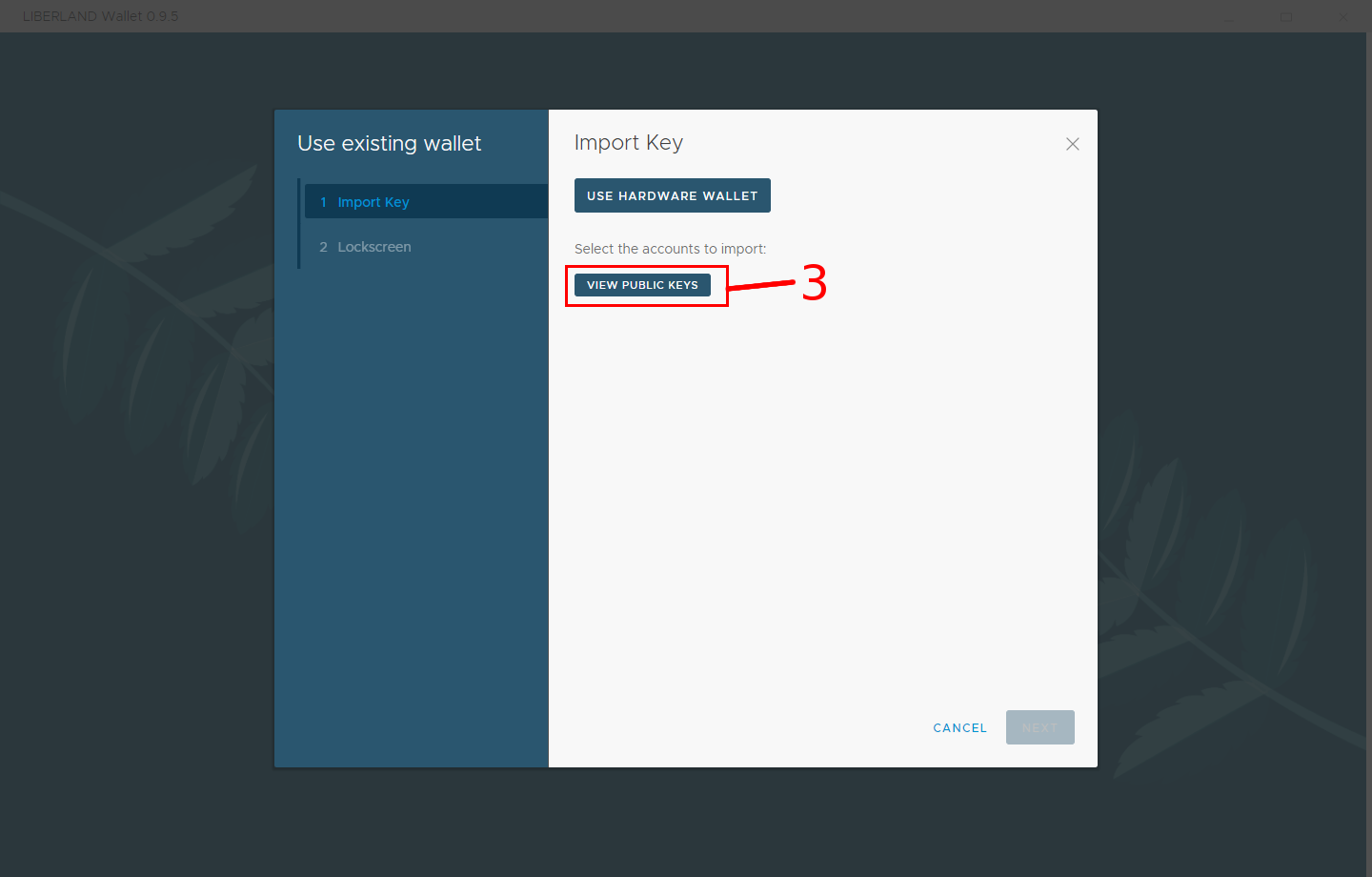
Step 4 - You can now see 5 available public keys in your ledger. This is the key you want to enter at Liberland.org.
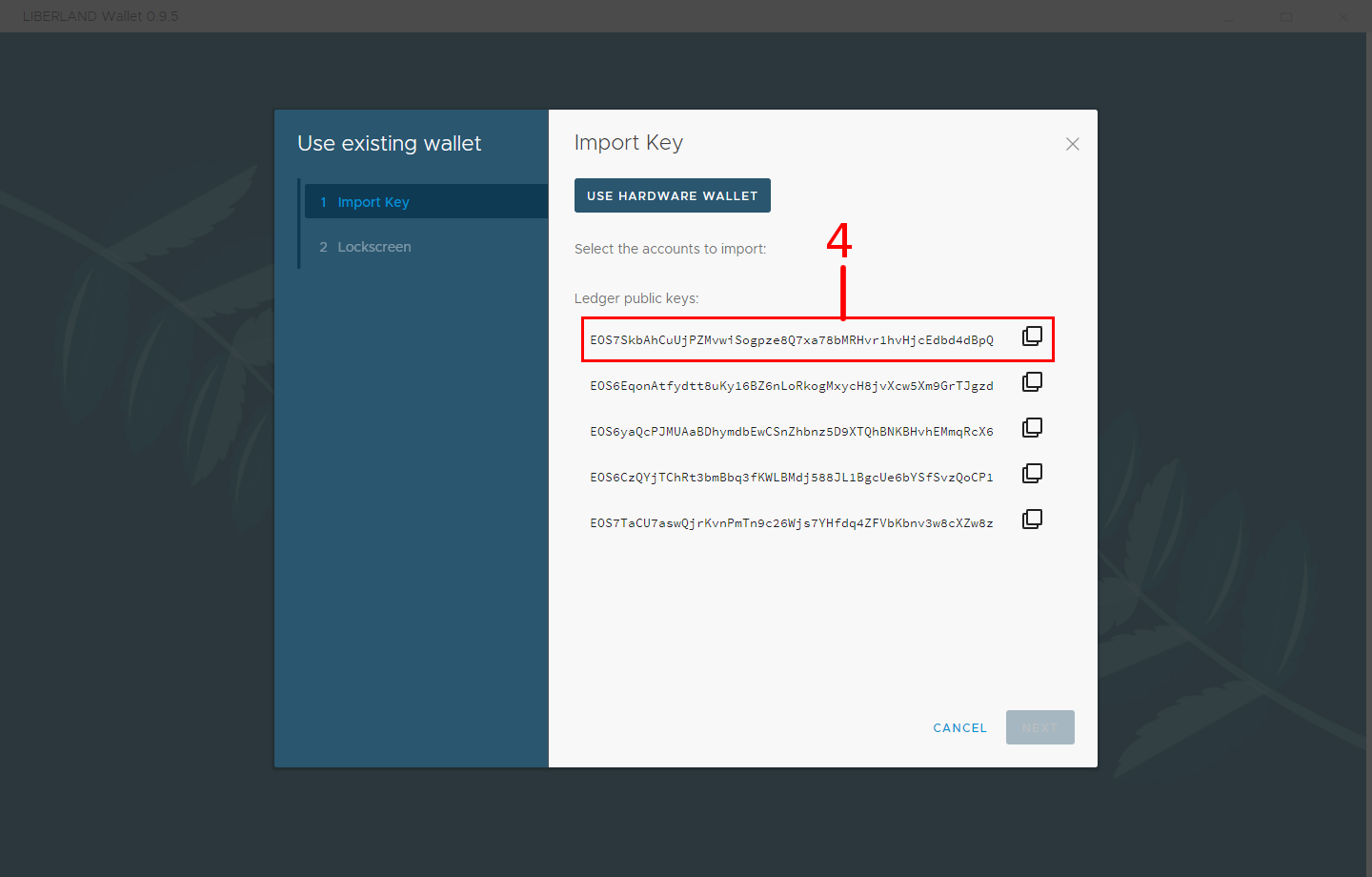
When you have copied your public key, you can close the wallet.
When your account has been created, it will show up in the list above your public keys. This is when the Liberland Blockchain is live and running. It will look like the picture below.